blender002_ Doughnut dough recipe
g'day -
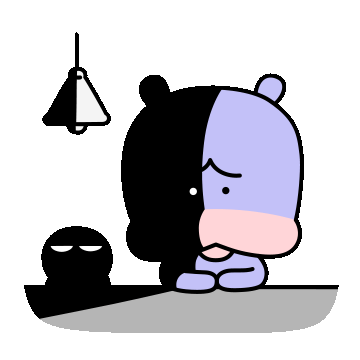
Finally, here we are to start making dough for doughnuts!
right after finishing making doughnuts, I'm ready to smoke and burn with the monkey...
quick recall for reviewing the hotkeys I've learned yesterday.
grab ; g / rotate ; r / scale ; s
xyz ; for the axis
and snap with mmb(wheel button)
also, orbiting with mmb.
shift d ; for duplicate/period which was slash for me ; to focus on the obj.
x or delete ; for delete
shift a ; for random tools / f3 ; for search
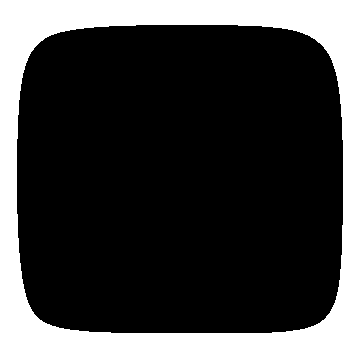
*I always put my reference or lecture youtube I had on the bottom of my post, so please check!
Part 2, Level 1: Modelling - Beginner 2.8 Blender Tutorial Series

shift a > mesh > torus
try to fit the scale matches to the real world,

and if you want to change the units change it from the properties > unit.
10 cm for major radius
5 cm for the centre / the minor radius
major segment means; the number of faces of the surface +1
and I set 39 / 12 for segments.
"imperfection is the virtual perfection"
because in the program it's very hard to make imperfect shapes.
so try to make this doughnut a bit more misshaped,
shape mode > edit mode


G ; for the grab

hit O; for the property edit mode but at first, it will just float the doughnut
so scroll up the MMB so you can resize the cursor size to pick the dot.

hit z for the z axis.

this is my dough for the doughnuts.

right click and smooth the shape.
still, the mesh is not perfectly smooth,

so click the right property panel and see the ranch shape
Click

and you can see the subdivision surface.
this is the most common asset that exists across all the modelling software
what it does is smooth the shape.

modifier just kept the setting so you change it anytime you want
before you actually "apply" the setting.

'tab' for showing all these bases.
modifier showing the average shape of the face.
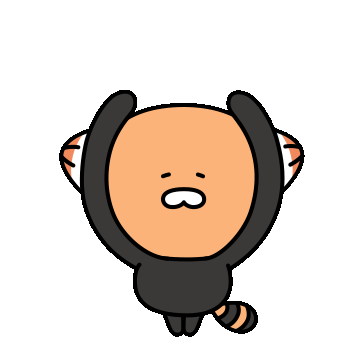
increase render to make it smoother but slower the software..
my file :
https://www.youtube.com/watch?v=RaT-uG5wgUw