sw/blender
blender error001_ grey space zoom problem & solution
jtam
2022. 12. 16. 09:35
728x90
반응형

zoom in 하려고 하면 그레이 스크린이 점점 위로 올라오는 문제 해결하는 방법.
sol.
Open the Properties shelf on the right [N] and check the clipping in the View panel.
Clip start is 0.1 by default. Excessively high values produce that “growing grey zone” effect.


after fixing the value
no more grey space!
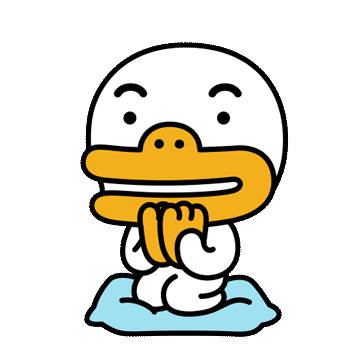
And I don’t have a clue about the red dotted frame. To me it looks like the “Lock Camera to View” option is activated (also in the [N] panel) but I really don’t know how to align the camera view so precisely with the edges of the viewport.
Save your file, press [CTRL N] to “reset” Blender and try to reload your file with the “Load UI” option unchecked. Maybe it will do something, maybe not.
728x90
반응형
