블랜더 공부 본격적으로 결심하면서, 파이썬 공부해보기로 결심.
블랜더에 bpy라는 기능이 있는데, 파이썬 코드를 활용해 블랜더 제어가 가능하다고 함.
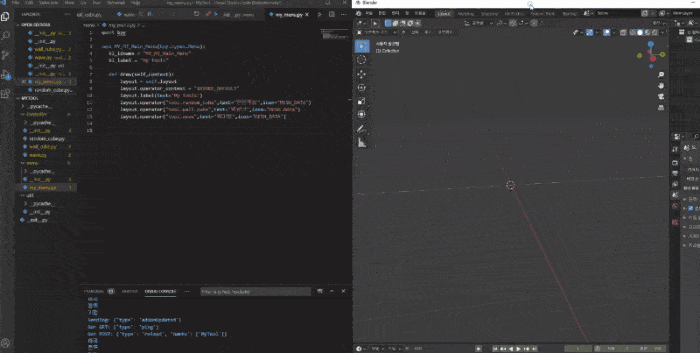
파이썬 코드를 통해 메쉬의 형태, 색상, 매터리얼 등 다양한 요소를 자유자재로 조절
- 기존에 없던 새로운 메쉬를 만들 수 있습니다.
- TXT, CSV 파일과 연동해 파일에 있는 숫자만으로 모델링을 할 수 있게 됩니다.
- 블렌더의 작동 원리를 좀 더 쉽게 이해할 수 있습니다.
유튭이나 돌아다니는 강의로 독학해봐야겠다.
찾은 블랜더 - 파이선 유튭강의
https://www.youtube.com/watch?v=XqX5wh4YeRwGo from zero to hero with Python in Blender. Grab the blend file: https://gumroad.com/l/python_crash_co... Download my theme: https://gumroad.com/l/curts_theme Intro to Coding: https://www.youtube.com/watch?v=5HaJP... Visit the Sketchfab store: https://sketchfab.com/store Sign up to the Patreon: https://curtisholt.online/patreon Podcast Channel: https://www.youtube.com/channel/UCP_A... Visit my website: https://curtisholt.online/ USEFUL LINKS: ========== Modifier Documentation: https://docs.blender.org/api/current/... Texture Documentation: https://docs.blender.org/api/current/... CHAPTERS: ========== 00:00 - Intro 00:45 - Setup 03:25 - Modules 06:21 - Creating a Cube 07:41 - Accessing Objects 08:18 - Moving an Object 09:19 - Rotating an Object 12:57 - Adding Modifiers 16:55 - Smoothing a Mesh 20:18 - Creating Textures 22:57 - Creating Materials 31:54 - Python Templates 32:22 - Creating the Operator 38:26 - Creating Properties 43:35 - Sponsorship 44:12 - Outro Social / Discord and Store Links: https://curtisholt.online/links #blender #tutorial #python
Introduction
Python is an interpreted, interactive, object-oriented programming language. It incorporates modules, exceptions, dynamic typing, very high-level dynamic data types, and classes. Python combines remarkable power with very clear syntax.
Python scripts are a versatile way to extend Blender functionality. Most areas of Blender can be scripted, including animation, rendering, import and export, object creation and automating repetitive tasks.
To interact with Blender, scripts can make use of the tightly integrated API.
General Information
Links that are useful while writing scripts:
- Python.org – General information about Python.
- Blender Python API – Official API documentation. Use this for referencing while writing scripts.
- API Introduction – A short introduction to get you started with the API. Contains examples.
Links that deal with distributing your scripts:
- Sharing scripts – Information on how to share your scripts and get them included in the official Blender distribution.
- Creating Add-ons – Add-ons are used to encapsulate and distribute scripts.
- Add-ons project – Project to maintain a central repository of extensions to Blender.
Getting Started
Manual links
The following links take you from the basics to the more advanced concepts of Python scripting for Blender.
External links
Here are external links containing a lot of good information to start learning how to write scripts for Blender:
- Python API: Quickstart
- CG Cookie: Blender 2.8 Python Scripting Superpowers for Non-Programmers
- Olav3D Tutorials: 3D Programming for Beginners Using Python
- Blender Artists: Python Support Forum
Extending Blender
Add-ons
Add-ons are scripts that enable Blender to gain extra functionality; they can be enabled from the Preferences.
Outside of the Blender executable, there are hundreds of add-ons written by many people:
- Officially supported add-ons are bundled with Blender.
- Other Testing add-ons are included in development builds of Blender but not official releases. Many of them work reliably and are very useful but are not yet ensured to be stable for release.
See also
See Add-ons for documentation on add-ons included with Blender.
Scripts
Apart from add-ons, there are several other types of scripts that extend Blender’s functionality:
Modules
Utility libraries for import into other scripts.
Presets
Settings for Blender’s tools and key configurations.
Startup
These files are imported when starting Blender. They define most of Blender’s UI, as well as some additional core operators.
Custom Scripts
In contrast to add-ons, they are typically intended for one-time execution via the Text Editor.
Saving your own Scripts
File Location
All scripts are loaded from the scripts folder of the local, system and user paths.
You can setup an additional search path for scripts in File Paths Preferences ‣ File Paths.
Installation
Add-ons are conveniently installed through Blender in the Preferences. Click the Install… button and select the .py or .zip file.
To manually install scripts or add-ons, place them in the addons, modules, presets, or startup directory according to their type. See the description above.
You can also run scripts by loading them in the Text Editor.
ref: https://docs.blender.org/manual/en/latest/advanced/scripting/introduction.html
Introduction — Blender Manual
Introduction Python is an interpreted, interactive, object-oriented programming language. It incorporates modules, exceptions, dynamic typing, very high-level dynamic data types, and classes. Python combines remarkable power with very clear syntax. Python
docs.blender.org
애드온 제작용으로 접근하면 좋다고 한다.
방장님 추천.
https://www.youtube.com/playlist?list=PLMMbr17RbOxVWRRvIuGTQMq6mJEvM6Oez
블렌더/파이썬 강좌 (Blender/Python Tutorial)
www.youtube.com
'Programming > python' 카테고리의 다른 글
| python001_ start (0) | 2023.08.28 |
|---|
