ggg' evening!

iiiiiiiiiiiiiii want to boost up more,
as I delayed several studies than I expected.
here are some studies.

1. go to the shading mode

2. we are going to use the reference. the whiter colour on the looped centre.
also, the doughnut has various colours than a singular colour.
some brownish, yellowish patches,, which can increase the interest.
3. hide; h
unhide; alt h

4. close the left bc we don't use those much of it. in shading mode.

5. under the box is the most interesting part for me to see the node,
as my eyes got caught in the node pannel when I first see the blender screenshot.

6. add node data to the certain value and the textures and finally reach the object and it's render result.

7. you can even scale the texture.
something interesting is, 만약에 텍스처로 칠할 경우 일일이 변경해야 하지만,
shader 사용해서 texture 입히면, 바로 수정 가능함.

8. noise > shift a to add the texture / like material in the modelling view,,

fac; factor; grayscale version of the color - black and white version
color; color; ; with colors.


gray scale factor(gray colour)
if you want to disconnect the node
ctrl+ right-click slice the node and it will be disconnected.

you can add colour btw noise texture and the right-click
you can hit shift a
or
go to add> converter>ColorRamp
as colours drop down it will automatically connect the node.
colour ramp is a very handy node,
컬러 그라데이션 가능한 툴.

이렇게 컬러를 쪼여주면 contrast 기능

컬러는 이런식으로 선택해주고,
colour퍼런스 이미지와 비슷하게 이끌어 가면된다.

"node wrangler" helps you a lot!
after checking the node wrangler
blender preferences > add-ons > search node > node: node wrangler
this will let you preview the eff by
shift + ctrl + left-click on any node you are then preview just that node.
this is super handy so you will use this all the time!

left-click
2d image texture can be also added to the 3d object.


like this.

선 위치 다른 곳으로 바꾸려면 ctrl 누르고 이동
선 끈으려면 ctrl 우클릭 하고 슬라이스.
보통은 같은 컬러가 같은 위치로 간다.
noise texture 의 경우에만 fac/ color 이 둘다 노랑색으로 가지만.
preview는 shift + ctrl + left-click

Texture Coordinate의 default는
Generated인데 여기선 object로 가져갈거다.
noise texture scale 조정해서 스케일 보이게.
Texture Coordinate 달아주는 이유는 텍스처가 늘어져 보이는걸 막아주려고?
not just covering the object with the texture
but more adapted to the 3d shape, depth, etc.
근데 지금 형태 안에선 텍스처가 너무 간단하고 쉐입도 별난게 없어서 큰 차이를 보이지 않았다.

져니가 만드는건 도우가 안익어 보여서 내껀 좀 익은 컬러로 바꿨다.
핑크 아이싱에 잘 맞나 랜더뷰로 확인했는데,
잘했어요.



default는 normal 인데
height 로 바꿔준다.
초록창에서 normal은 shader에 bump 효과를 준다. 하지만
이것 외에도 normal에서 많은 기능을 하기 때문에 이것만 한다!
고 할 순 없다.
여기서 normal은 the direction of the face on the model.
오브제의 면 방향에 관한 것.

여기서 이해해야 할 부분은
노이즈 텍스처를 normal 그러니까 오브제 표면 방향에 달은 건데.
져니 말로는 노이즈 텍스처의 fac을 그냥 노말이 연결한건 틀린거라고.
실상 경고의 레드 라인이 나와야 하는데 블랜더에서 그걸 처리하지 않는다고.
해서, 노이즈 텍스처의 요소인 범프를 그 사이에 달아서,
면 방향에 부합하는 노드를 연결 시켜주는 것.
그리고 노이즈 텍스처를 높이에 연결해준다.
BUMP에서
distance 1.0은 1m의 값일 거라고 하는데,, 그래서 위 그림처럼 범프가 심하다.
(왠지 1m 아닌것 같지만..)

값을 변경해준다.

그럼 오, 괜찮은 범핑 텍스처가 생겼다.
bump normal로 연결하면 그냥 이렇게 된다.

height가 맞는 것..
noise texture의 detail을 조절해서 좀더 원하는 질감을 만들 수 있다.
he goes like this is the joy of normal mapping.. ummkay

more subtle, detailed texture!

표면 아웃라인을 보면, 각이 져있다.
이 말은 텍스처가 환경설정 예를 들어 빛에 의해 깊이감, 질감등을 표현해 낼 수 있지만,
실제 표면이 그렇게 모델링 된 것은 아니란 것, 그래서 아웃라인은 저렇게 딱딱하게 각이져 있다.
he says it's a fakery illusion pretending the real texture and shape exist.
만약에 진짜 질감을 표현하고 싶다면 고가의 매쉬를 구매해서 적용하면 된다.
이번에는 간단하게 있는 스킬을 사용해서 만들려고..이렇게 했다.
그래서 게임의 대부분의 맵은 노멀맵이다.
돈을 낼 필요도 없고 간단하니까.
today's result:

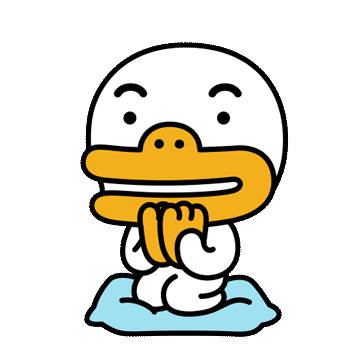
and my file:
'sw > blender' 카테고리의 다른 글
| blender001-005 오복완! (0) | 2022.12.17 |
|---|---|
| blender error002_ 블랜더 면 꼬일때 (0) | 2022.12.17 |
| blender006_rendering doughnut! (1) | 2022.12.16 |
| blender error001_ grey space zoom problem & solution (0) | 2022.12.16 |
| blender_isometric_001 (0) | 2022.12.15 |



